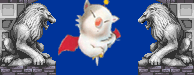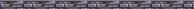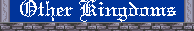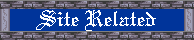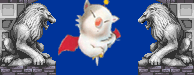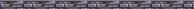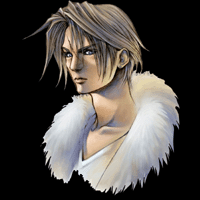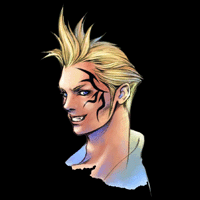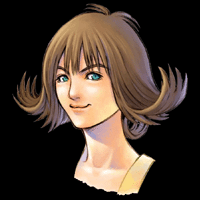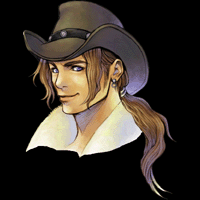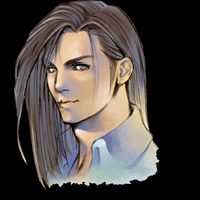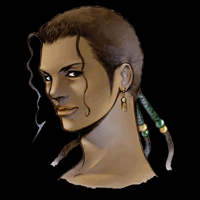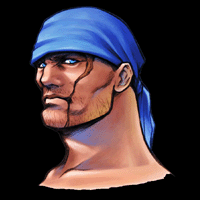|
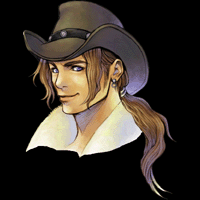 |
Irvine's Limit Break:
Shot
When you select Irvine's Limit, you are given the option of what ammo to use. Take into consideration
what might be needed.
Are you facing one or more enemies, and is there an elemental weakness?
This should help in choosing what to use. Once that is done, two windows will appear. The one on the right tells you the time
left on the limit, and your ammo. The one on the left shows the enemies being targeted.
You will need to move your cursor up and down to target different enemies.
Most of your ammo can be bought, stolen, or refined.
Below is a list of Irvine's shots, and the ammo needed to use them.
You can also reserve shots by watching the enemies targeted. If you are doing no damage, they are dead. Press the triangle
button to end the Limit Break. |
| Limit Break |
Ammo Needed |
Description |
| Normal Shot |
Normal Ammo |
This shot causes normal amount of damage, with a medium load time. |
| Scatter Shot |
Shotgun Ammo |
This is the same as Normal Shot, but with this one you can hit all the enemies at once. |
| Dark Shot |
Dark Ammo |
This is just like Normal Shot, but you can also cause several different status effects too. |
| Flame Shot |
Fire Ammo |
This fire-elemental shot does damage to all enemies at once. It is perfect for enemies that
are weak to fire. But ones that absorb fire, will absorb the shot as well. |
Canister Shot |
Demolition Ammo |
This is a slow shot, with some major damage behind it. You can cycle through the enemies,
but with the load time, it is difficult. |
| Quick Shot |
Fast Ammo |
This one is like a machine gun in terms of speed. Though it is not a strong shot, you can
unload a lot in short order. |
| Armor Shot |
AP Ammo |
Armor shot is stronger and faster than Canister Shot. |
| Hyper Shot |
Pulse Ammo |
Maximum damage to one enemy, with a quick load time. |
|